Reality Loader
Reality Loader is an agent for Reality Hub where you enable communication between Reality Hub and your Engine(s).
Reality Loader must be installed on every Reality Engine & Unreal Engine Vanilla.
Upgrading or downgrading Reality Hub requires you to do the same with Reality Loader, you must keep Reality Hub and Reality Loader versions identical.
Downloading
Reality Hub UI should be open to download Reality Loader. To initiate the process:

Login to Reality Hub
Open the Main Menu and select Configuration
Go to General > Configuration on the left panel.

Under the Maintenance section, click the Download link next to Reality Loader, as illustrated above.
80 is the default port used by the Reality Hub Server. If you change the default port during the installation, your login address should be http://<Reality Hub Server IP Address>:<Reality Hub Server Port>
Installation
After downloading Reality Loader, start the installation by launching the setup file.

Click Next after accepting the terms and conditions.

Choose the installation destination and click Next.
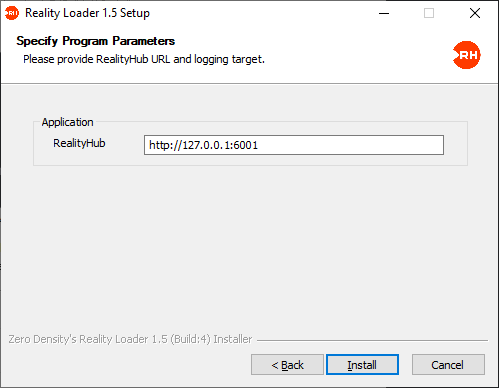
Specify a Reality Hub URL and logging target or accept the default settings and click Install.
Reality Hub URL: HTTP IP Address and Port for communication with Reality Hub Server. This IP must be the same as the computer that you installed Reality Hub Server.
Let's assume that your Reality Hub Server is located on a server configuration with the IP number 192.168. 0.1, your Engine's IP Address is 192.168. 0.2, and Reality Hub client is located on 192.168. 0.3.
In such a scenario, your Reality Hub Client will be controlling the Engine host by connecting to the Reality Hub Server, therefore, your Reality Hub URL must be looking at the Reality Hub Server, in other word it is 192.168. 0.1.
Logging IP: Multicast address to broadcast logs.
Logging Port: This is the Port you can set for broadcast logs.
Please keep that in mind; the 6001 is the fixed port for the Reality Hub Server and the Reality Loader communication.
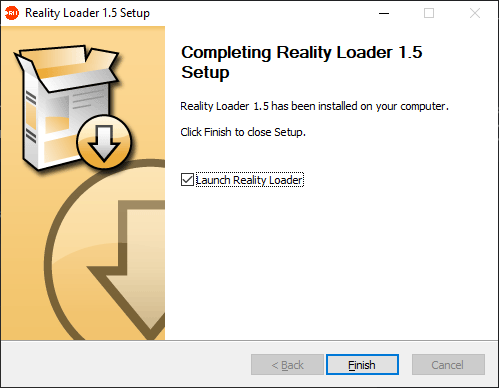
Click Finish to complete the installation and make sure that the Launch Reality Loader checkbox is selected.

The Reality Loader Command Panel will appear when your installation is successful, as shown in the image above.
Keeping the Reality Loader window open (it can be minimized) is indispensable for enabling communication between the Reality Hub Server and the Engine(s).

When you click on the Reality Hub version number, Connected Loaders are listed in the popup menu, shown in the image above.
Last updated