AJA Configuration
Card Variant
Firmware Name
Preparations

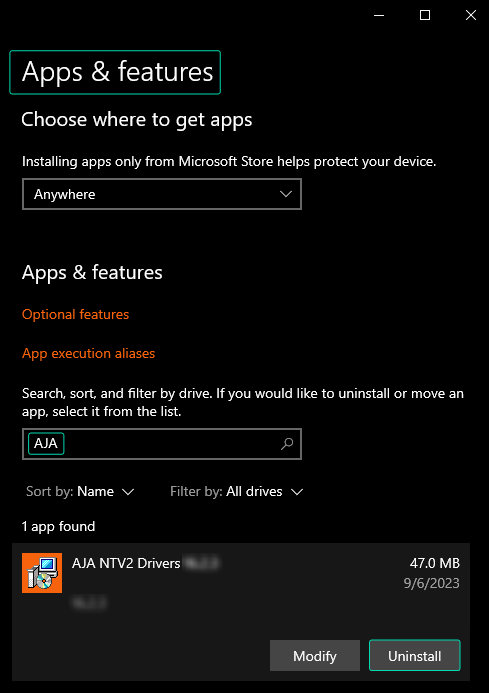


Installations
AJA Driver Installation
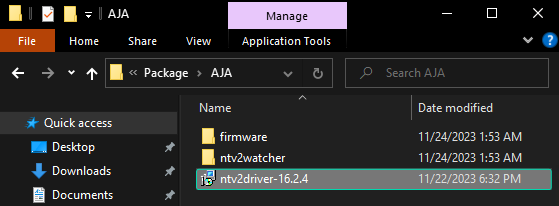
AJA Firmware Check

AJA Firmware Update
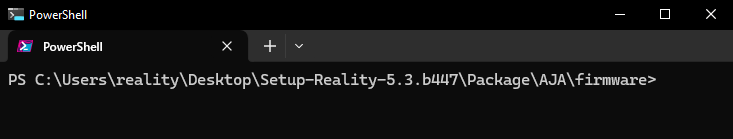

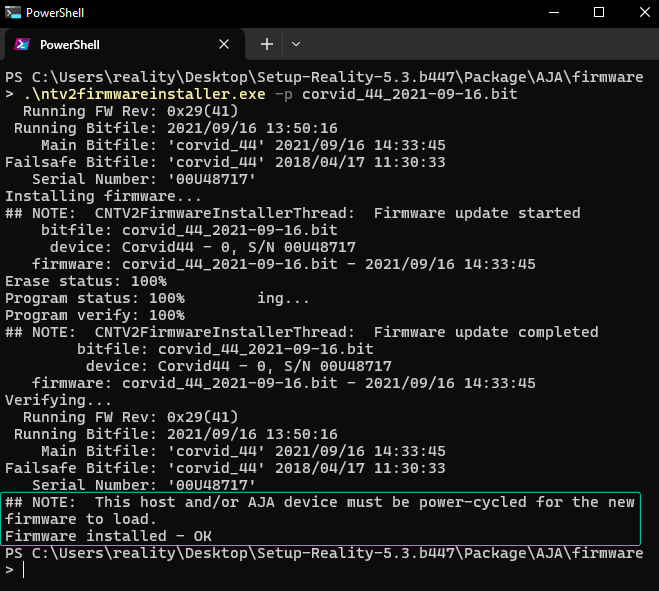
Last updated

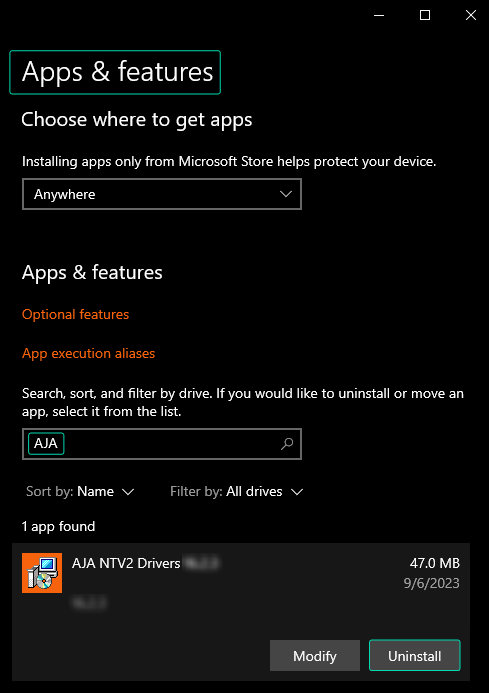


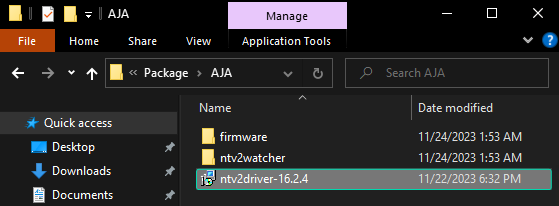

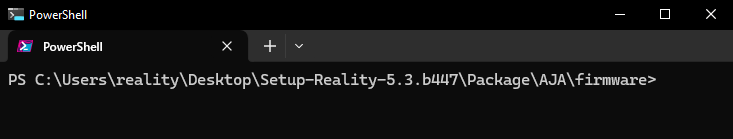

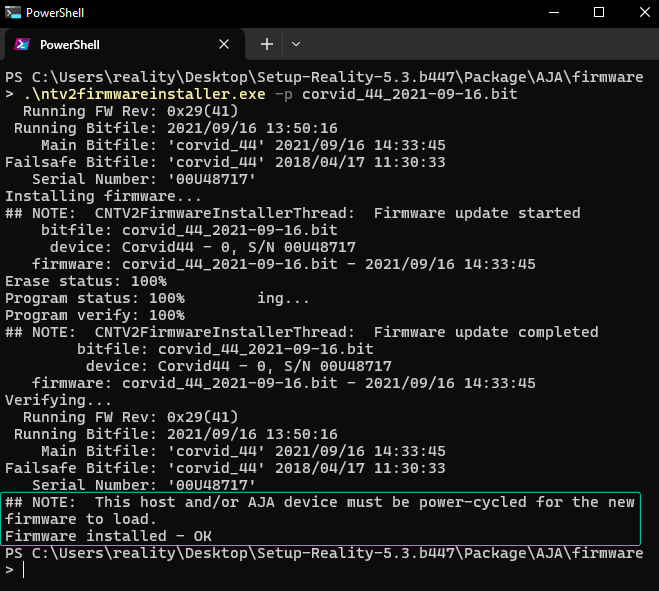
Last updated
.\ntv2firmwareinstaller -p corvid_44_2021-09-16.bit