License Reservation
License Reservation is a feature where you can dedicate one or more user licenses to a specific user. You can think of it as being a permanent member of a specific user feature.

The example diagram shows that we have:
Two Playout licenses are available.
Four users share the same Policy and User Group.
Depending on the example, the following conditions apply:
USER A can always have access to the Playout module.
Since one Playout license is reserved for USER A, only one of the other users (USER B, C, D) will be allowed to use the Playout module at a time no matter the USER A is using the feature or not.
Reserving a license to a user alone doesn't mean that the user will have access to the feature automatically. Accessing a feature still needs to be configured through the Policies. Briefly, to access a specific user feature, your policy must allow you accordingly.
To reserve a license:
Select a username from the All Users group.
Go to the Reserved Licenses section inside the Details Panel.
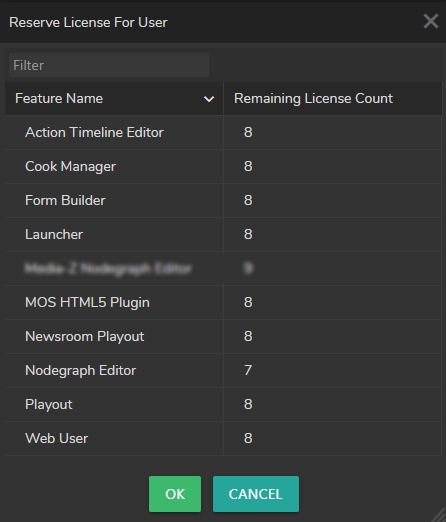
Click on the + (plus) icon
Select a license and click OK
You can also bulk-select licenses by clicking and holding the control button.

License reservation is successful.
Last updated